
18 Nov Using Consumer Reports online
It’s that time again for spreading Holiday Cheer! Tis’ the season for giving to our family, friends, and perhaps to ourselves when there’s a good sale. Moms (we are talking to you) you know you deserve an extra present this year for all that you manage!!
If the bombardment of advertisements and tough decisions have you feeling less than joyful, we can help. If you wish to have the best purchasing prowess around, it’s time to check out the Consumer Reports database, which is available to our library patrons for FREE!
The database is easily accessible from the Digital Resources—-> Online Databases tab on the PGTPL website. There’s an easy-to-navigate Search bar or you can browse all products A-Z.
Our favorite feature is the Product Review section. You can review the most popular products in categories ranging from appliances, babies & kids, home & garden, cars, and electronics.
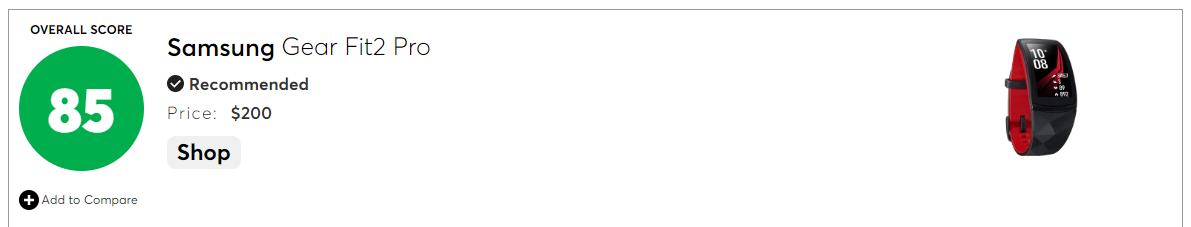
Click on the product name to view additional device information, such as price ranges, special features, and product reviews:
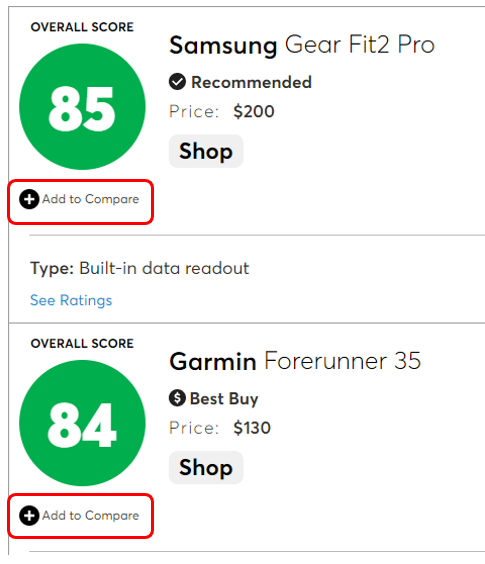
For the buyers that require a little more information in order to make a decision; you can select several similar items and use the Add to Compare feature. A chart will generate so you can make the best decision based on your product needs.
- Click Add to Compare
- Scroll to the bottom of the page and select Compare
- A comparison chart will generate
Example comparison chart:
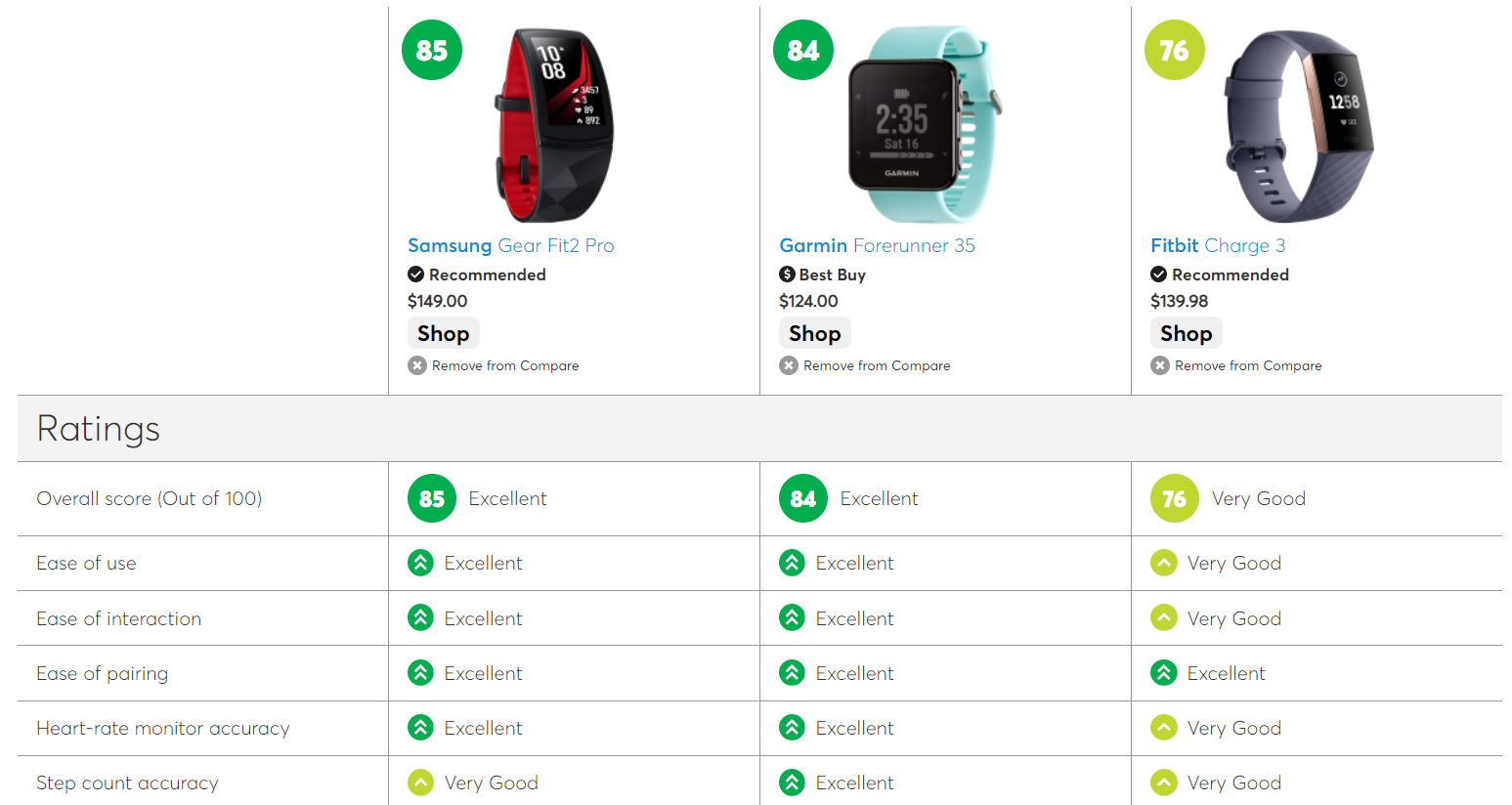
Overall, the Consumer Reports database is easy to navigate, shop around, and browse to find your perfect gift for a loved one. You can click on the Shop link to be directed straight to Price & Shop section and complete your purchase.
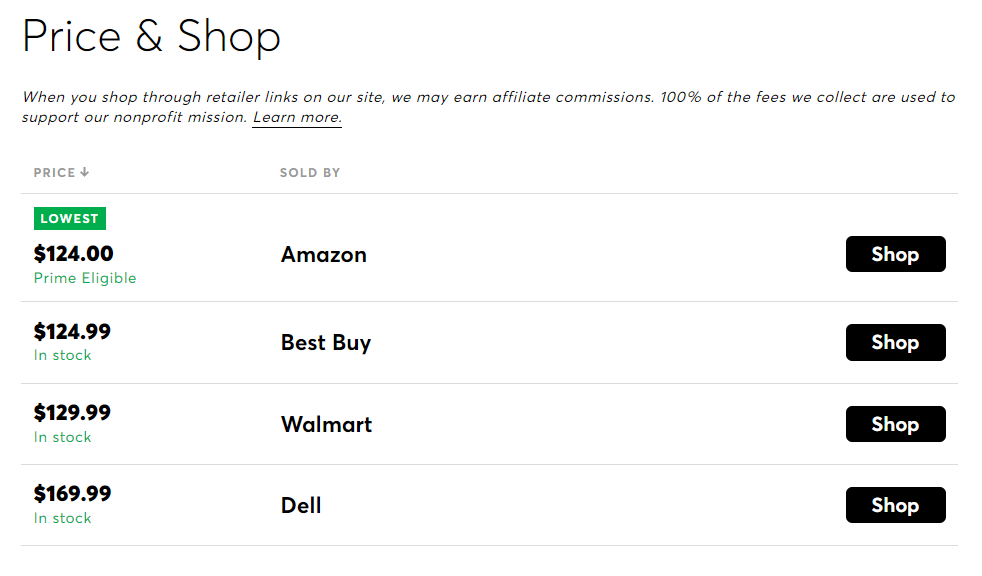
We wish you an easy and enjoyable shopping experience! And moms, shhh we won’t tell if you purchase that new coffee maker you’ve been scoping out. You deserve all the frothy cappuccinos on Christmas morning.



